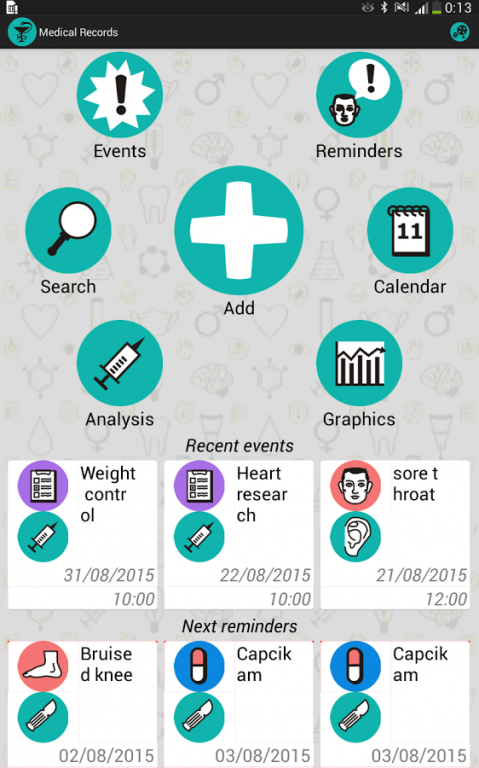EHR / EMR Health records 2.5
Free Version
Publisher Description
Electronic patient records app organizes doctor appointments, stores documents and test results, sets reminders for taking medication.
Now it is possible in any place and at any time:
1. Have at hand all medical analysis, hospital reports, clinical diagnosis. You can always monitor the indices dynamics in graph.
2. Create events: doctor appointment, fever, influenza, blood pressure, pulse, contraceptive pill.
3. Create reminders for drug intake, tablets, injections. It has the opportunity to remind you of taking several medicine simultaneously.
4. Use calorie and bmi calculator. EMR let you calculate such indices as daily calorie intake, ideal body weight, ratio of waist and hips.
5. Use fertility calendar and track the cycles of menstruation. Menstrual calendar let you calculate pregnancy, menstrual cycle, ovulation and fertile days.
Be healthy and keep well, and EHR app will help you with it.
About EHR / EMR Health records
EHR / EMR Health records is a free app for Android published in the Health & Nutrition list of apps, part of Home & Hobby.
The company that develops EHR / EMR Health records is AvvaStyle. The latest version released by its developer is 2.5.
To install EHR / EMR Health records on your Android device, just click the green Continue To App button above to start the installation process. The app is listed on our website since 2016-07-31 and was downloaded 6 times. We have already checked if the download link is safe, however for your own protection we recommend that you scan the downloaded app with your antivirus. Your antivirus may detect the EHR / EMR Health records as malware as malware if the download link to com.AvvaStyle.medcard is broken.
How to install EHR / EMR Health records on your Android device:
- Click on the Continue To App button on our website. This will redirect you to Google Play.
- Once the EHR / EMR Health records is shown in the Google Play listing of your Android device, you can start its download and installation. Tap on the Install button located below the search bar and to the right of the app icon.
- A pop-up window with the permissions required by EHR / EMR Health records will be shown. Click on Accept to continue the process.
- EHR / EMR Health records will be downloaded onto your device, displaying a progress. Once the download completes, the installation will start and you'll get a notification after the installation is finished.